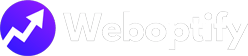Discover the Theme Behind Your Favorite WordPress Sites
Ever wondered what theme a WordPress site is using? Our WordPress Theme Detector tool is here to help! Simply enter the URL of the WordPress site you want to investigate, and our tool will quickly identify the theme being used.
How to Use:
- Enter the full URL of the WordPress site you want to check in the input box below.
- Click the “Detect Theme” button.
- Watch the progress bar as our tool analyzes the site.
- In a few moments, see the theme name displayed on your screen!
Use this tool to uncover the secrets behind the beautiful designs of your favorite WordPress sites.
Notes:
The tool works best with WordPress sites that have publicly visible themes.
If the tool cannot detect the theme, make sure the URL is correct and try again.
Feel free to share this tool with others who might find it useful. Happy theme detecting!
Example Usage:
URL: https://example.com
Result: Theme detected: “Twenty Twenty-One”