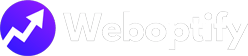YouTube Video Downloader
Welcome to our YouTube Video Downloader! Follow these simple steps to download your favorite YouTube videos:
How to Use the YouTube Video Downloader:
- Enter the YouTube video URL in the input field below.
- Click the “Fetch Video” button to get the download links.
- Once the links are displayed, click on the desired format and quality to download the video.
Example:
1. Find a YouTube video, such as: https://www.youtube.com/watch?v=J0k6nBuw2gk
2. Paste the URL into the input field and click “Fetch Video”.
3. Click on the desired download link to save the video to your device.
Enjoy downloading YouTube videos with ease!